Referencing a PHP project#
This article demonstrates a PHP code provided as a library available as a dependency to other .NET projects (i.e. C# or another PHP).
This allows to provide a library written in PHP code to C# projects, to decouple large PHP code bases, or to provide a NuGet package with a PHP library or a whole website.
Prerequisites:#
- .NET SDK 5.0 or newer (dotnet.microsoft.com)
- Optionally, Visual Studio 2019 or newer
- Access to the PeachPie Sdk. See download page for details.
Content:
This tutorial goes roughly through the following steps.
- Creating a PHP library project
- Adding dependency from a C# project
- Adding dependency from a PHP project
Create a PHP library project#
First create a project file. It is an XML file with extension .msbuildproj, describing the library and the build process.
library.msbuildproj:
<Project Sdk="Peachpie.NET.Sdk/1.1.13">
<PropertyGroup>
<OutputType>library</OutputType>
<TargetFramework>netstandard2.1</TargetFramework>
<GeneratePackageOnBuild>true</GeneratePackageOnBuild>
<GenerateDocumentationFile>true</GenerateDocumentationFile>
</PropertyGroup>
<ItemGroup>
<Compile Include="**/*.php" />
</ItemGroup>
</Project>
The project file above is used by .NET Core SDK to build the project. It treats all the *.php files as source files, generates a documentation file from containing PHPDoc comments, creates a NuGet package and a resulting library.dll file.
Add some code#
Let's add some code, create a PHP file next to the project file. The following code defines class Class1 with a single instance function encode. The function accepts value of any type (mixed type) and returns always a string.
class1.php:
<?php
namespace Library;
/** This is a sample class. */
class Class1 {
/**
* Our sample encoding function.
* @param string $value String to be encoded.
*/
function encode($value): string {
return json_encode($value);
}
}
Build the library#
The library is created. It provides a public class with a sample function that can be used by other PHP or C# projects.
On command line, build the project using dotnet build command:
dotnet build
Expected command result:
Microsoft (R) Build Engine version 16.4.0 for .NET Core
Copyright (C) Microsoft Corporation. All rights reserved.
Restore completed in 26,77 ms for library.msbuildproj.
PeachPie PHP Compiler
library -> \bin\Debug\netstandard2.0\library.dll
Successfully created package '\bin\Debug\library.1.0.0.nupkg'.
Build succeeded.
0 Warning(s)
0 Error(s)
Time Elapsed 00:00:02.45
In case of an error in the source code, it will be reported during the build. In case the error is fatal, i.e. a code that would always cause runtime error, the build process fails.
The build outputs library.dll file with the compiled code, library.xml with the compiled documentation, eventually library.pdb containing information for debugger and library.1.0.0.nupkg containing the whole library packed in a standard NuGet file.
Adding dependency in Visual Studio#
The library project can be directly opened in Visual Studio. Either open an existing solution and add the project into it (File -> Add -> Existing Project), or open the project into a new solution (Ctrl+Shift+O).
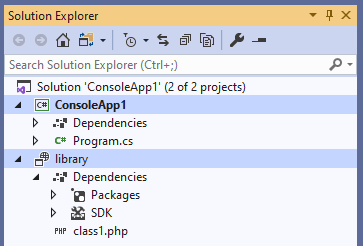
In order to use Class1 in the other project, add dependency. Right click onto Dependencies node within ConsoleApp1, and choose Add reference.
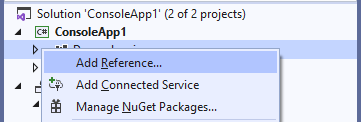
Choose the library project as a dependency and comfirm.
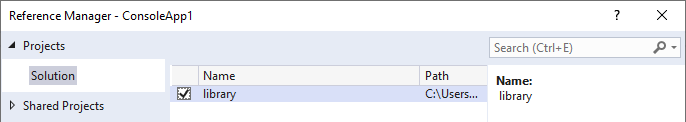
Now you can build the solution.
Adding dependency manually#
The dependency can be added without Visual Studio either. Assuming you have another .NET project e.g. ConsoleApp1 and its project file ConsoleApp1.csproj. In order to add dependency to the library, add following into the project file:
<ItemGroup>
<ProjectReference Include="..\library\library.msbuildproj" />
</ItemGroup>
Or; you can do the same on command line. See docs.microsoft.com/dotnet/core/tools/dotnet-add-reference for more details.
dotnet add reference ../library/library.msbuildproj
C# app using the PHP library#
Once the library is referenced, either as a ProjectReference or a PackgeReference, its public classes and methods become available to the C# app's code.
static void Main(string[] args)
{
// instantiate PHP class
var class1 = new Library.Class1();
// call PHP method with an argument
string encoded = class1.encode("Hello World!");
// output the result
Console.WriteLine(encoded);
}
There are certain conversion conventions between PHP values and C# types. Please see type system and PhpValue for more details on how the values are implicitly converted.
PHP objects and functions are liable to the instance of Context class. If ommited (like in this example) a default instance is provided implicitly. In case of a multithreaded evironment and web applications, make sure you provide an instance of Context corresponding to your current thread.
PHP app using the PHP library#
In case the library project is referenced by another PHP project (another library or executable), the library become a seamless part of the project. In order to use the class, the containing script file has to be included first.
<?php
require_once './class1.php';
$c = new Library\Class1;
echo $c->encode('Hello World!');
Library subfolder#
In most cases, the library script files have to appear in a subfolder when referenced by an application. For example:
- WordPress plugins should be placed wihtin
wp-content/plugins/<pluginnanme>. - Composer packages usually in
vendor/<vendorname>/<packagename>.
Also custom library should be placed within a unique subfolder to avoid conflicts with other script file paths. To do so, add following property into the project file library.msbuildproj:
<PropertyGroup>
<PhpRelativePath>vendor/example/library</PhpRelativePath>
</PropertyGroup>
More at project file's PhpRelativePath.
After that, the script file class1.php can be included at
<?php
require_once './vendor/example/library/class1.php';
See also#
- Creating a NuGet from a PHP project
- What is NuGet (docs.microsoft.com)
- Signing NuGet Packages (docs.microsoft.com)
- Project File Reference