Hosting on ASP.NET Core#
This article provides information on hosting PHP scripts within an ASP.NET Core Web Application. This represents a standard way of serving compiled PHP scripts on a web server. The full example can be found at peachpie-samples/web-application.
It is important to note, that the resulting application is a standard ASP.NET Core Web Application; therefore further tasks like publish, deployment, continuous integration, and hosting on various providers and technologies are a subject to .NET and ASP.NET Core documentation.
Note
Get access to the PeachPie Sdk first. See download page for details.
Create PHP library project#
Directory with PHP project - its source files and static files - needs to be compiled as a library project. Create a project file in the root of the PHP project:
/website/website.msbuildproj:
<Project Sdk="Peachpie.NET.Sdk/1.1.4">
<PropertyGroup>
<OutputType>library</OutputType>
<TargetFramework>netstandard2.1</TargetFramework>
</PropertyGroup>
<ItemGroup>
<Compile Include="**/*.php;" />
<Content Include="**/*" Exclude="**/*.php;obj/*;bin/**;" />
</ItemGroup>
</Project>
Add a sample PHP file to the directory, if it is an empty project:
/website/index.php:
<?php
echo "Hello World!";
Try to build the project from command line:
dotnet build
Create ASP.NET Core application#
Once the PHP library project is ready, open or create an ASP.NET Core web application project (C#).
Hosting PHP library on ASP.NET Core application#
Add reference to the PHP library project website.msbuildproj, and to the Peachpie.AspNetCore.Web supporting package:
using a commandline:
dotnet add reference ../website/website.msbuildproj
dotnet add package Peachpie.AspNetCore.Web
or by editing the .csproj project file:
<ItemGroup>
<ProjectReference Include="../website/website.msbuildproj" />
<PackageReference Include="Peachpie.AspNetCore.Web" Version="1.1.4" />
</ItemGroup>
In result, you should have a following project structure:
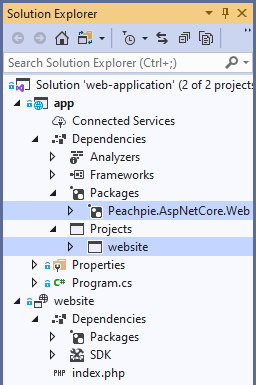
Configuration#
PHP request pipeline has to be configured before being used. Navigate to the startup class, and alter the ConfigureServices method:
public void ConfigureServices(IServiceCollection services)
{
services.AddPhp(options =>
{
// options.Session.AutoStart = true;
});
}
The extension method AddPhp(options) setups default PHP configuration, and initializes services required for serving compiled PHP script.
Request pipeline#
Integrate PHP handler into the request pipeline:
public void Configure(IApplicationBuilder app)
{
app.UsePhp();
}