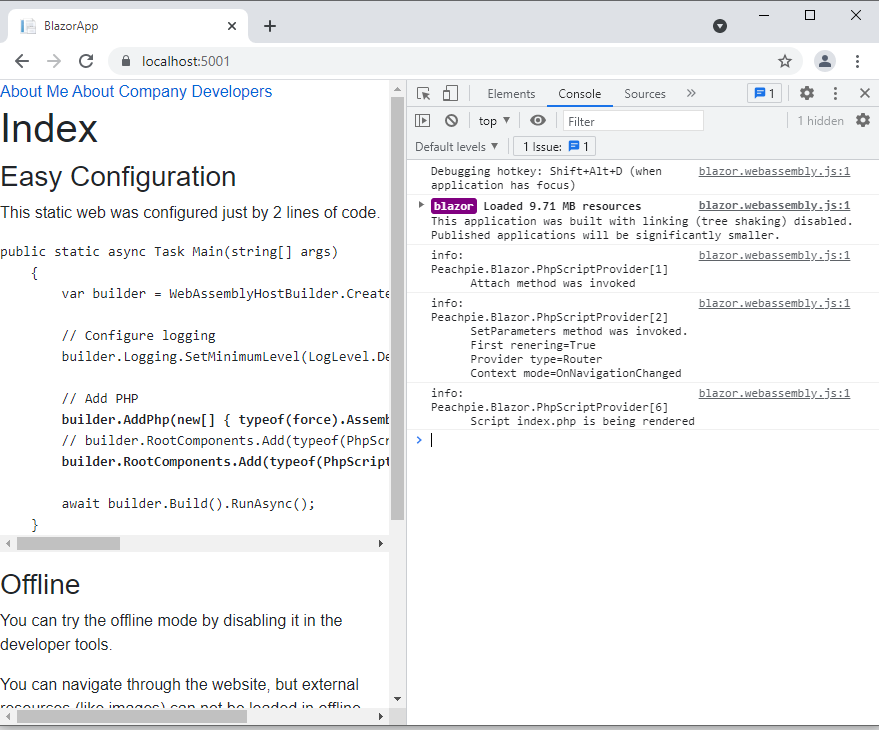Debugging PHP in Blazor#
From now on, you can debug your PHP code running in the browser in Visual Studio ! You just run the Blazor.Server in DEBUG mode and set the breakpoint to any line of your PHP code. The Peachpie.Blazor.Sdk then sets the environment to enable PHP debugging.
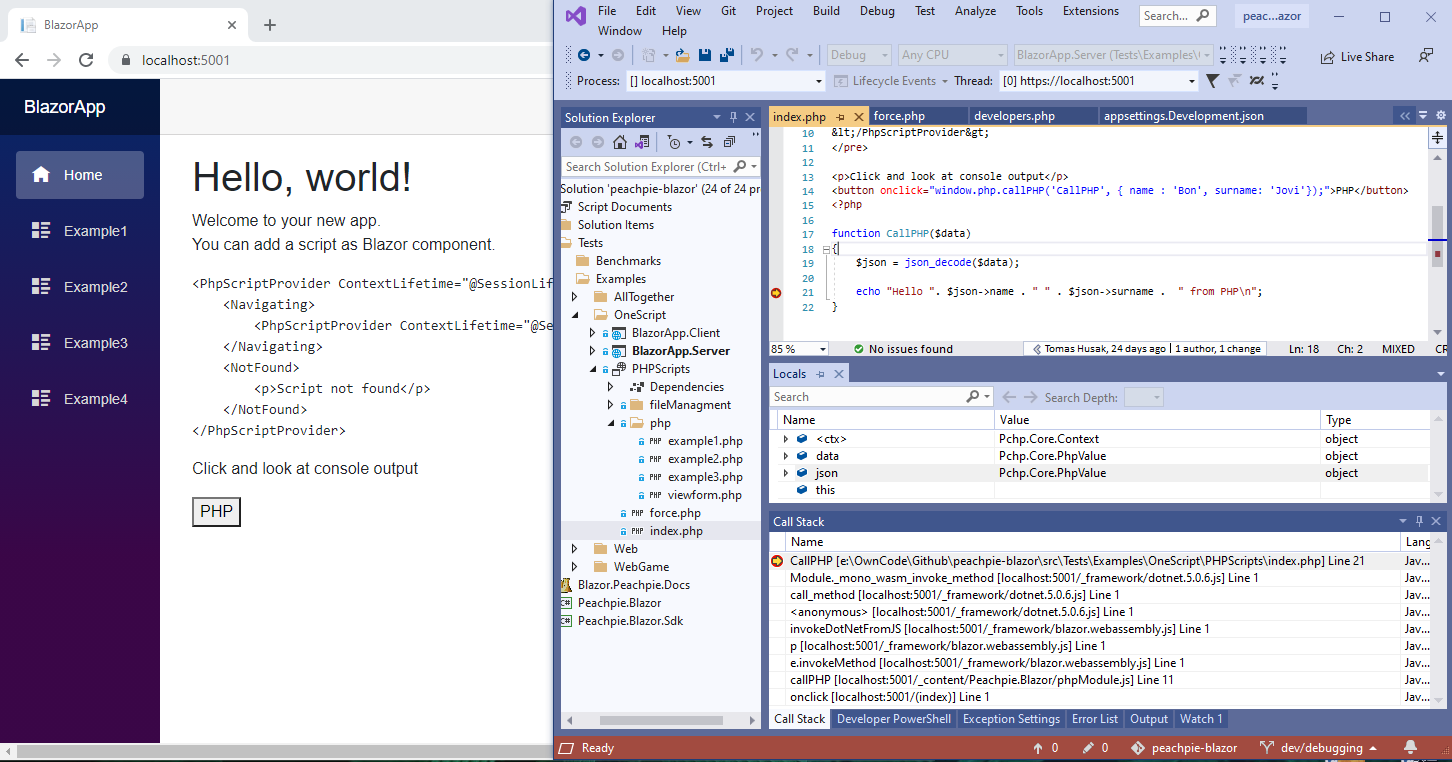
Logging#
Because PhpComponent and PhpScriptProvider have many stages, we provide helpful logs describing the behaviour of the components. Logs are displayed in the browser console by default. If you want to prohibit logging, just add builder.Logging.SetMinimumLevel(LogLevel.None); to Program.cs in Blazor.Client project.